Download the Full Version of Frequently Asked Questions Here
Questions
Purpose
- What is the purpose of the Acquisition Process Model (APM)?
- What is the relationship to other known models, such as the DAU Wall Chart, DoDI 5000.02, AFI 10-601, AFI 63-101/20-101, and AFI 99-103?
- Who owns the APM?
Content
- How is the model structured from a Taxonomy perspective?
- What is meant by Governing/Core/Enabling?
- What process information is contained within the model?
- What causes the APM to be updated?
- How frequently is the model updated?
Functionality
- How can I view the properties of a particular process?
- How can I print the model?
- How can I view the processes depicted within larger models?
- How do I navigate within the APM?
Success Stories
Communication
- How can I provide comments for recommendations?
- How can I be informed concerning changes (both current and future)?
- Who do I talk to to get additional information?
Troubleshooting
- Why do the icons (minimize, maximize, restore, etc.) not work in Internet Explorer?
- Why does email sent from the "Share" button go to the first page of the APM?
- Why does my downloaded results from a grid page not open correctly in Excel?
Purpose
What is the purpose of the Acquisition Process Model (APM)?
The purpose of the APM is to provide an authoritative source for the current state Big “A” acquisition process as described and defined in law, policy, and/or guidance. The intended audience of the APM is the acquisition workforce with particular emphasis on the Program Executive Officer and his/her staff and Program Managers and his/her staff. The APM is composed of a series of interconnected processes with associated decomposition as relevant for the audience. The hierarchy provides sufficient detail to explain the high level processes without serving as a proscriptive checklist for step-by-step actions.
Back to Questions
What is the relationship to other known models, such as the DAU Wall Chart, DoDI 5000.02, AFI 10-601, AFI 63-101/20-101, and AFI 99-103?
From a content standpoint the APM and the DAU Wall Chart are very similar. However, the APM is updated on a continual basis to reflect changes in guidance/instruction. The APM is designed to incorporate a variety of process perspectives, with particular emphasis on the requirements process described in the Joint Capability Integration Development System (JCIDS) – CJCSI 3170 series; the acquisition process defined in the DoDI 5000.02; and the Programming, Planning, Budgeting and Execution (PPBE) process described in the DoD FMR 7000.14. These documents, in addition to a set of key instructions such as AFI 10-601, AFI 63-101/20-101, and AFI 99-103, serve as the foundation for developing and naming the processes and identifying the inputs and outputs within the model.
Back to Questions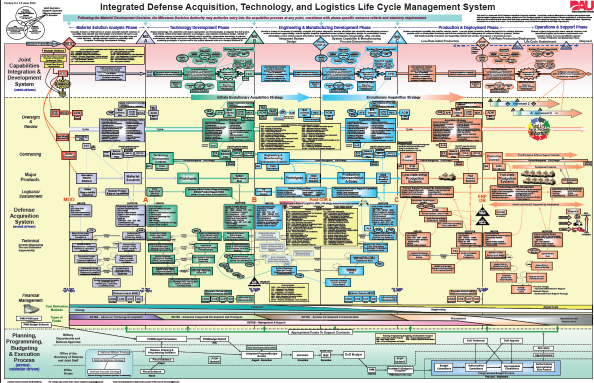
Who owns the APM?
SAF/AQX is the owner of the APM. All recommendations for process changes must be approved by the Acquisition Chief Process Officer.
Back to Questions
Content
How is the model structured from a Taxonomy perspective?
The APM uses up to a nine level work breakdown structure, with each level being referred to as a tier. Generally speaking, each tier has a specific focus/responsibility level. See below:
- Tier 0 (the context diagram numbered 1.0) is defined as the Macro Process level with responsibility at the SAE/DAE level.
- Tier 1 (numbered 1.x) is the Process area with responsibility at the SAE/2 LTR level.
- Tier 2 (numbered 1.x.x) is the Subprocess area with responsibility generally at the PEO/3LTR level.
- Tier 3 (numbered 1.x.x.x) is the Supporting Process area with responsibility generally at the SPD/PEO level.
- Tier 4 (numbered 1.x.x.x.x) is the Activity area with responsibility generally at the SPD/PM level.
- Tier 5 (numbered 1.x.x.x.x.x) is the Sub activity area with responsibility generally at the PM/AO level.
- Tier 6 (numbered 1.x.x.x.x.x.x) is the Action area with responsibility generally at the AO level.
- Tier 7 (numbered 1.x.x.x.x.x.x.x) is the Subaction area with responsibility generally at the Journeyman level.
- Tier 8 and below (numbered 1.x.x.x.x.x.x.x.x) is the Supporting Action area with responsibility generally at the trainee level.

What is meant by Governing/Core/Enabling?
The APM uses process types as defined by Dr. Michael Hammer:
- Governing processes guide or direct other processes
- Core processes create the outputs that meet stated requirements of the organization
- Enabling processes support the execution of the core processes.
What process information is contained within the model?
Every process in the APM has the following minimum set of metadata:
- Process name (short reference for the purpose of the process as described in the authoritative source of the process),
- Description of the process (based on the information contained within the authoritative source defining the process),
- Process owner (the organization/person with official authority over the execution and result of the process),
- Process performers (organizations/persons who participate in the execution of the process),
- Reference document (the authoritative source for the process),
- Active link (a link to the authoritative source used to define the process).
- Description of the inputs and outputs (based on the information contained within the authoritative source defining the inputs and outputs).
What causes the APM to be updated?
Changes in relevant policy or instruction as well as changes in functionality cause SAF/AQXP to update the APM.
Back to Questions
How frequently is the model updated?
SAF/AQXP will update the APM on no less than a quarterly basis. SAF/AQXP may make more frequent updates as necessary to reflect approved policy.
Back to Questions
Functionality
How can I view the properties of a particular process?
Simply click on the process box, and the information will appear on the right side of the screen.
Back to Questions
How can I print the models?
On each page, you can print that page using the print icon in the top right corner of the screen.
Back to Questions
How can I view the processes depicted within larger models?
In the top left of the screen, you will see a zoom-out (minus sign) icon, reset image icon, expand (plus sign) icon, and full screen icon. Once you expand the page you are on, you can move the screen by simply clicking and holding in the white of the screen and moving with your mouse.
Back to Questions
How do I navigate within the APM?
The APM provides five navigation ways.
- Vertical navigation - Two icons in the APM allow vertical navigation. The process boxes allow downward vertical navigation, that is, clicking on the white plus sign within the process box takes the user to the next level of process decomposition. The standard icon in the upper left portion of each process page (Go Up 1 Level) allows the user to return to the page one level up from where you are currently located (e.g., If you are on the 1.3.2 page and click on the Go Up 1 Level Box, you will then go back to the 1.3 page in the process).

- Horizontal navigation - Two icons in the APM allow horizontal navigation. Located in the lower right hand corner of each page, the BACK and FWD arrows will allow you to move forward and backward to the processes sequentially (e.g., From page 1.3.1, click on the FWD button and you will continue to 1.3.2, by clicking the BACK button, you will return to the 1.3.1 page).

- Process Inputs and/or Outputs based navigation - From any page in the APM, click on the input/output to see all pages where the input/output is referenced - please note that each input/output is hyperlinked to all other occurrences in the model. You can click on any of these pages to immediately go to that page.
- Select Page - By using the Diagrams tab on the left side of the screen, you can view and select all the pages in the model in either a grid view or list view.
- Search function - By selecting any of the tabs on the left hand side, you will be able to do two different types of searches. 1) You can do a general search by using the “Filter the content of this page” box in the top left, or 2) you can do a focused search selecting any of the filter icons on a column to search that specific column.

Success Stories
How has the APM benefited the USAF?
Air Force personnel have used the APM in the following beneficial ways:
- The APM was specifically called out in the Strategic Master Plan of February 2016 to be institutionalized for the Air Force. In September 2016, Ms. Costello signed a memo to institutionalize the APM.
- The APM provided input to OSD senior leadership in the review of decision making processes.
- The APM provided the basis of standard processes for Acquisition within the Organization Execution Plan.
- The APM served as a foundation for an integrated sight picture of relevant reviews in support of the Integrate Working Group (IWG) – this integrated sight picture provided input to the Center for Naval Analysis in support of their acquisition study. Specifically, the APM provided the detail processes underlying the integrated set of reviews for an ACAT I program. The below image is also part of the APM.

- The APM provided a process framework for various Rapid Improvement Events (RIE), including the Acquisition Program Reporting Tiger Team and the A6 Interoperability events. The RIEs leveraged the relevant processes as the current state baseline. The APM also provided the specific policies underlying the processes.
- The APM provided an acquisition process perspective for the attendees of the Lean Applied to Acquisition Business Process (LAABP) training. In conjunction with the LAABP’s intent to provide the improvement tools and methodology to address process issues, the APM demonstrates the companion framework of current state processes.
- The APM served as a process foundation to create the Acquisition Enterprise Architecture (AcqEA). Specifically, the APM is the approved process component for the AcqEA.
Communication
How can I provide comments for recommendations?
There are several ways to provide comments or feedback for the APM. First, you can access an option from the initial entry screen. There you can select the Change Request Form, fill in the information, and submit to the enclosed email address. Second, you can also scroll to the bottom of the initial webpage and click on the Contact SAF/AQXP CPI Branch. The system will then prompt an email screen to the workflow where you can then provide feedback on the model.
Back to Questions
How can I be informed concerning changes (both current and future)?
Scroll to the bottom of the initial webpage and click on the Contact SAF/AQXP CPI Branch. The system will then prompt an email screen to the workflow where you can request updates for current and future changes in the APM. Additionally, as an option from the initial entry screen, select the Version Description Document to learn about the most recent changes in the APM.
Back to Questions
Who do I talk to to get additional information?
Scroll to the bottom of the initial webpage and click on the Contact SAF/AQXP CPI Branch. The system will then prompt an email screen to the workflow where you can request additional information about the APM. SAF/AQXP personnel will respond to your request within two business days.
Back to Questions
Troubleshooting
Why do the icons (minimize, maximize, restore, etc.) not work in Internet Explorer?
There is a problem with the fonts downloading correctly in Internet Explorer. Functionally, the APM will work in Internet Explorer and a solution has been identified and is being worked to implement it. In the meantime, you can use Google Chrome or Mozilla Firefox.
Back to Questions
Why does email sent from the "Share" button go to the first page of the APM?
To share a diagram in the APM, you will need to ensure that the diagram is the first diagram in the breadcrumb bar. To do this, go to the “Diagrams” page and then click on the diagram that you wish to share. Once the diagram you wish to share is showing and is the first diagram in the breadcrumb bar, you will be able to share the diagram using the “Share” button.
Back to Questions
Why does my downloaded results from a grid page not open correctly in Excel?
You need to ensure that you choose the comma as the separator and not the semicolon. This will ensure that the file opens correctly in Excel.
Back to Questions