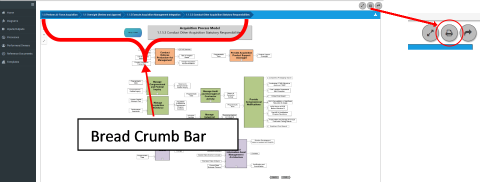A print icon appears on the top right corner of the screen.
NOTE: To print an APM diagram, ensure the selected diagram is the first diagram listed in the breadcrumb bar. To do this, go to the “Diagrams” page, select the desired diagram (a new page will open with the selected diagram first in the breadcrumb bar). Select the print icon to print the page.