The model provides three search tools:
-
- General Filter (On each of the “Select Page” tabs): You can do a general search by using the “Filter the content of this page” box in the top right.
- Focused Filter (On each of the “Select Page” tabs): You can do a focused search selecting any of the filter icons on a column to search that specific column.
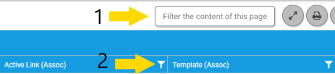
- Universal Search: Found at the top of the left-hand menu, the Universal Search will look in all objects for the search string. By default a Universal Search will look in the name only of all objects.
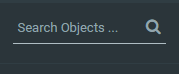
To change this to all properties for objects, follow these steps:<- Perform a search for what you are looking for (e.g. AQXP)
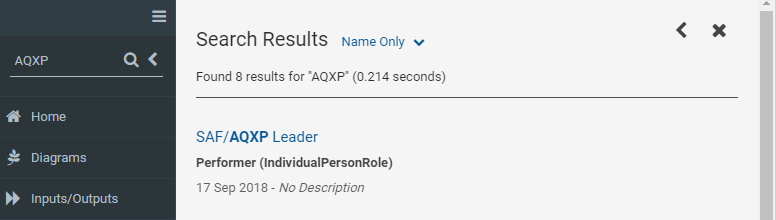
- In the search results, click on “Name Only”
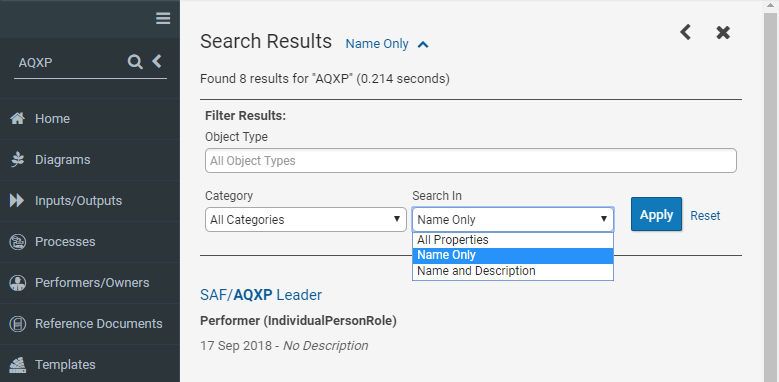
- Change the “Search In” dropdown to “All Properties” and click “Apply”
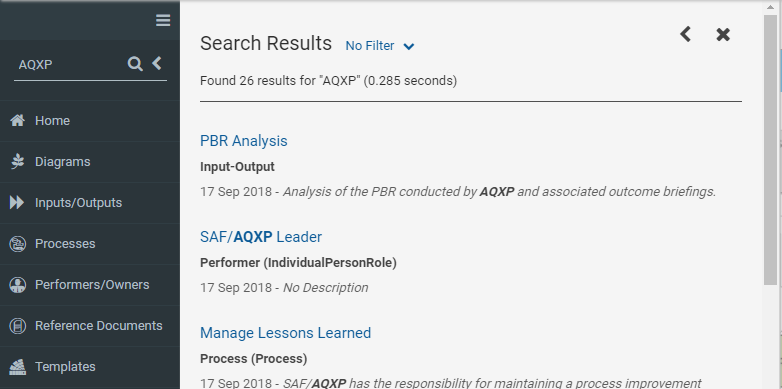
- Perform a search for what you are looking for (e.g. AQXP)
